VPN How it works The internet is rife with potential security hazards, including data tracking by companies and governments and hacking by individuals. By encrypting your internet connection, a VPN (Virtual Private Network) safeguards your online privacy. However, how does a virtual private network (VPN) operate? This guide will provide a straightforward explanation of the technology that underpins VPNs, their advantages, and the manner in which they ensure your online safety.
Contents
What Is a VPN?

A VPN (Virtual Private Network) is a device that generates a secure, encrypted connection between your device and the internet. Rather than directly connecting to a website or online service, your internet traffic is first routed through a VPN server. This procedure:
✔️ Hides your IP address, making it difficult for websites to track your location.
✔️ Encrypts your data, preventing hackers from stealing sensitive information.
✔️ Allows you to bypass geo-restrictions, giving access to blocked content.
Whether you are browsing from home, using public Wi-Fi, or accessing corporate networks, a VPN ensures that your online activities remain private and secure.
VPN How it works
When you use a VPN, your device establishes a secure connection with a VPN server. Here’s how the process works step by step:
- Your device connects to a VPN server. This could be in a different country or region.
- The VPN encrypts your internet traffic. This means that any data sent or received is turned into unreadable code.
- Your internet activity is routed through the VPN server. Instead of your real IP address, websites and services see the VPN server’s IP.
- You access the internet securely. Websites and apps cannot track your real location or steal your data.
By masking your identity and encrypting your data, a VPN makes it harder for cybercriminals, advertisers, and even internet service providers (ISPs) to monitor your activities.
Types of VPNs
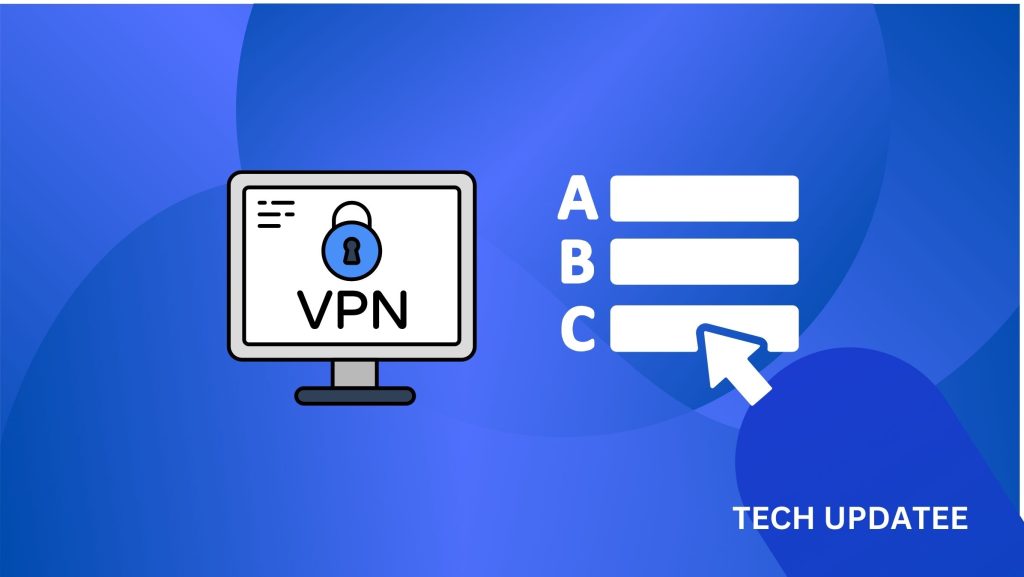
There are different types of VPNs, each designed for specific uses:
- Remote Access VPN:
- Used by individuals to access the internet securely from any location.
- Common for personal use and remote workers.
- Site-to-Site VPN:
- Used by businesses to connect multiple office locations.
- Allows employees to securely access company data.
- Mobile VPN:
- Optimized for smartphones and tablets.
- Ensures a stable connection even when switching networks (e.g., Wi-Fi to mobile data).
- Free vs. Paid VPNs:
- Free VPNs offer basic encryption but may have ads, slower speeds, or data limits.
- Paid VPNs provide stronger security, faster speeds, and more server locations.
Choosing the right type of VPN depends on your needs, whether for personal browsing, remote work, or business security.
Benefits of Using a VPN
A VPN offers multiple advantages, making it an essential tool for online security:
✔️ Privacy Protection: Prevents websites, ISPs, and advertisers from tracking your online activity.
✔️ Data Encryption: Secures your personal information, including passwords and financial details.
✔️ Access to Restricted Content: Unblocks websites, streaming services, and social media in different regions.
✔️ Safe Public Wi-Fi Usage: Protects your device when connected to unsecured networks like cafes and airports.
✔️ Prevents Bandwidth Throttling: Some ISPs slow down internet speed for certain activities (e.g., streaming or gaming). A VPN helps avoid this.
Using a VPN enhances security and gives you control over your online experience.
VPN Protocols: How Data is Encrypted
VPNs use different encryption protocols to secure your connection. The most common ones include:
- OpenVPN: Highly secure and widely used. Balances speed and encryption.
- IKEv2/IPSec: Great for mobile users. Maintains a stable connection when switching networks.
- WireGuard: A newer, faster, and more efficient protocol with strong security.
- L2TP/IPSec: Older but still used, though it may be slower than modern protocols.
- PPTP: One of the oldest VPN protocols but has weaker security.
Most VPN providers allow you to choose a protocol based on your needs—WireGuard and OpenVPN are the most recommended for security and speed.
How to Set Up a VPN
Setting up a VPN is simple and can be done in a few steps:
Using a VPN App (Recommended)
- Download a VPN app (e.g., NordVPN, ExpressVPN, ProtonVPN) from the App Store or Google Play Store.
- Install and open the app.
- Sign in or create an account.
- Select a server location (e.g., U.S., U.K., or another region).
- Tap “Connect” to activate the VPN.
Manual VPN Setup (For Advanced Users)
- Go to Settings > General > VPN & Device Management > VPN.
- Tap “Add VPN Configuration.”
- Enter VPN details (protocol, server address, remote ID, username, and password).
- Save the settings and toggle the VPN on.
Most users prefer VPN apps because they offer automatic setup, easy switching between servers, and advanced security features.
Common VPN Issues and How to Fix Them
- VPN Not Connecting? Restart your device or switch to a different VPN server.
- Slow VPN Speeds? Choose a server closer to your location or change the VPN protocol.
- VPN Keeps Disconnecting? Disable Low Power Mode and ensure you have a stable internet connection.
- Blocked Websites Even with VPN? Try using an obfuscated server or changing the VPN’s encryption method.
- VPN Not Working on Mobile Data? Some carriers block VPN traffic. Try using a different protocol like IKEv2.
Following these troubleshooting steps will help maintain a smooth and secure VPN experience.
Is Using a VPN Legal?
Yes, using a VPN is legal in most countries, but there are some exceptions. Countries like China, Russia, North Korea, and Iran have restrictions on VPN use. Always check local laws before using a VPN.
In most places, VPNs are legal and widely used for privacy, security, and unrestricted internet access.
Conclusion
One of the most effective methods for maintaining online security is to utilize a VPN. It enables you to access content without restriction, conceals your IP address, and encrypts your data. A VPN is a potent instrument that can be used to safeguard your privacy, encrypt your financial transactions, or circumvent restrictions.
You can experience a private, fast, and secure internet connection by selecting a reputable VPN provider, adhering to best security practices, and selecting the appropriate protocol. 🚀
FAQs
Is it possible to utilize a VPN on multiple devices?
Certainly, the majority of VPN services permit the connection of multiple devices, such as laptops, tablets, and phones.
Will a VPN reduce the speed of my internet connection?
VPNs may marginally reduce speed as a result of encryption; however, the effect can be mitigated by utilizing a fast server.
Is a VPN necessary if I am merely perusing the internet?
Indeed, even for casual perusing, a VPN safeguards your privacy from potential cyber threats, ISPs, and advertisers.
Netflix may be accessed through a virtual private network (VPN).
Indeed, numerous VPNs are capable of unblocking streaming services; however, Netflix may require you to experiment with alternative servers if it detects VPN service usage.
Is it advisable to utilize gratis VPNs?
Free VPNs may not have robust encryption and may sell user data. For the sake of privacy and security, it is advisable to employ a reputable paid VPN.
